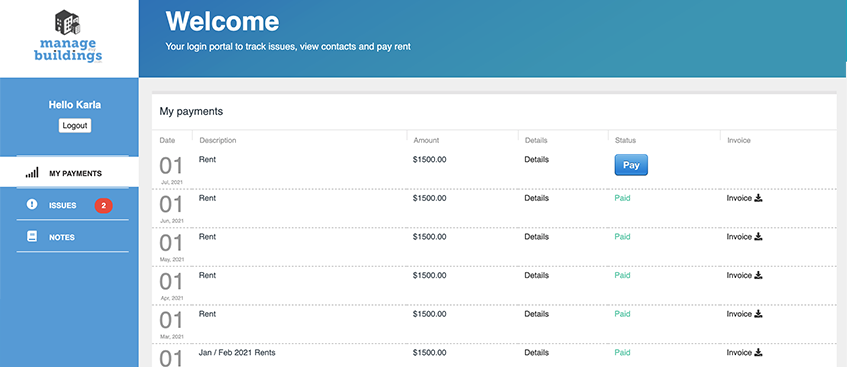In Manage My Buildings you can add different user roles with different levels of access to the platform.
The first account that is created is the Landlord account or super user account, this account has total control of the system and is used to create all the other users.
What are Manage My Buildings roles?
- Landlord: Is the superuser, total control on the platform.
- Owner: Is below Landlord but is granted full control of assigned properties
- Admin: Is granted full control of assigned properties
- Janitor: Has limited access and can create / view tickets, notes, view contacts of their assigned buildings, view rent roll and mark rent as paid
- Supplier: Has limited access and can view tickets and view contacts of their assigned buildings
- Tenant: Can view receipts, make payments and create/view/update tickects & view notes.
How to add a role
1. Click USERS in the left main menu.
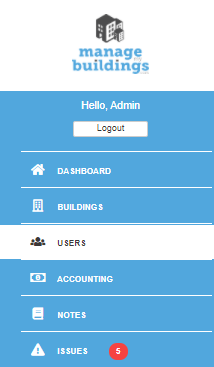
2. In the USERS section you’ll see a complete list of the users in the system. If you haven’t added any, this page will be empty. Click the button Add user ![]() in the right corner of the page.
in the right corner of the page.
3. Click the drop-down menu in ROLE, you’ll see all the roles the Landlord can add: Tenants, Janitors, Suppliers, Owners and Admins.
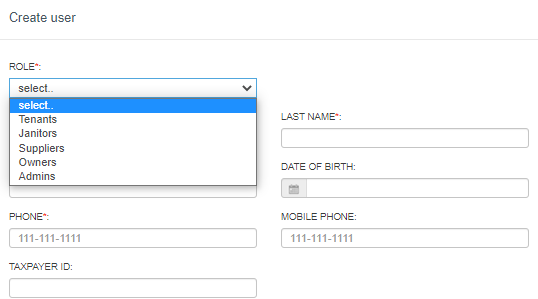
4. Fill in the rest of the information for every role you add.
Dashboard view based on user role
- When you log in as a LANDLORD, OWNER or ADMINISTRATOR you’ll see the same dashboard:
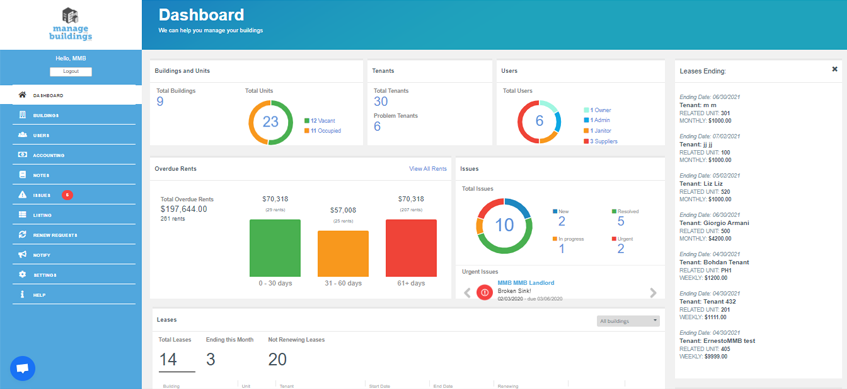
- The JANITOR will have access only to:
– Rents
– Notes
– Tickets
– Contacts
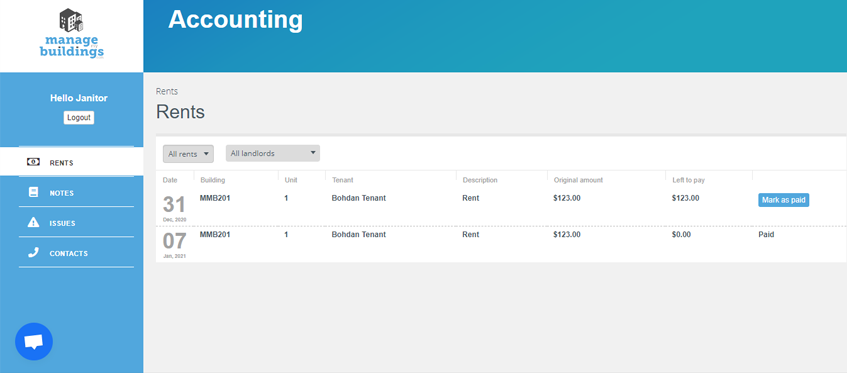
The SUPPLIER can only see tickets assigned to them and contacts for buildings assigned to them:
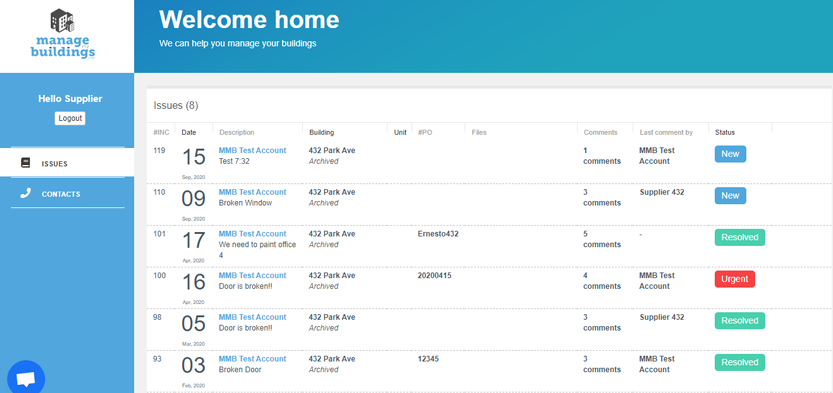
- The TENANT can view receipts for rents paid and also pay their rent by credit card. The Tenant can also create tickets and view notes related to their unit: